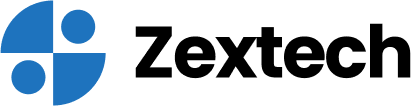Whether you need a quick balance check before a purchase or just want to stay on top of your finances, there are super easy ways to find out your current FCMB account balance. No need to stress – you've got several options to choose from. Here's how to get those numbers right at your fingertips.
Your Options for Checking Your FCMB Balance
Ready to see those numbers? Here are your choices:
Option 1: USSD Code for the Win
Dial *329# on your phone (it has to be the number linked to your FCMB account). Follow the prompts, and you'll get your balance in a flash.
Option 2: The FCMB Mobile App
If you've got the FCMB Mobile app, you're in luck!
- Log into the app with your login details.
- Your account balance should be front and center on your dashboard.
Option 3: ATM Check
Sometimes you just need to swing by an ATM. Here's what to do:
- Pop your FCMB card into the ATM.
- Enter your PIN.
- Choose the option for "Balance Enquiry." Your balance will be displayed on the screen.
Important Tip: You can also sometimes get your FCMB balance by sending a quick SMS. Text "BAL" to 01-700329 from your registered phone number.
FAQs
Q: Are there fees for checking my FCMB balance?
A: It might depend on the method you use. USSD checks and some SMS checks might have a small fee, but check with FCMB to be sure.
Q: Can I check my balance from other banks' ATMs?
A: Sometimes, but there might be an extra charge on top of any normal FCMB fees.
Conclusion
There you have it, multiple ways to stay on top of your FCMB account balance! Choose whichever method works best for you at the moment. Remember, knowing your balance helps you manage your money like a pro!