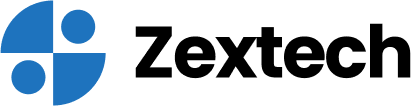Staying on top of those banking requirements doesn't have to be complicated! If you're a VFD Bank customer, there are a few easy ways to link your NIN and keep your account in good standing. Let's check out your options.
How to Link Your NIN to VFD Bank Account
Ready to get it done? Here's how:
Option 1: USSD – Quick and Easy
- Dial 5650# (Make sure it's from the phone number registered with your VFD account).
- Follow the instructions to update your details.
- Enter your NIN when prompted.
Option 2: VFD Bank Mobile App
If you're app-savvy, this one's for you:
- Log into the VFD Mobile app.
- Look for a section on profile management or account updates.
- Find the option to link or update your NIN.
- Enter your NIN and follow any additional prompts.
Option 3: Customer Support
If you prefer a helping hand or run into any issues, contact VFD Bank's customer support. They'll guide you through the linking process.
Important Things to Know
- Always verify your NIN before submitting it to avoid errors.
- Have your VFD Bank account details handy for a smooth linking process.
FAQs
Q: Is it mandatory to link my NIN to my VFD Bank account?
A: As of right now, yes. It's a requirement from regulatory bodies.
Q: Can I link my NIN to someone else's VFD Bank account?
A: Nope! The NIN must be associated with the actual owner of the VFD Bank account.
Conclusion
There you have it! Linking your NIN to your VFD Bank account doesn't have to be a hassle. With a few simple steps, you can take care of this important task and keep your account active.